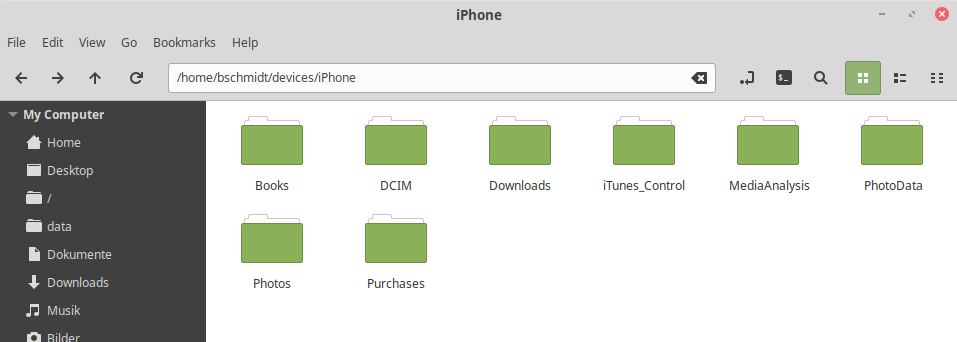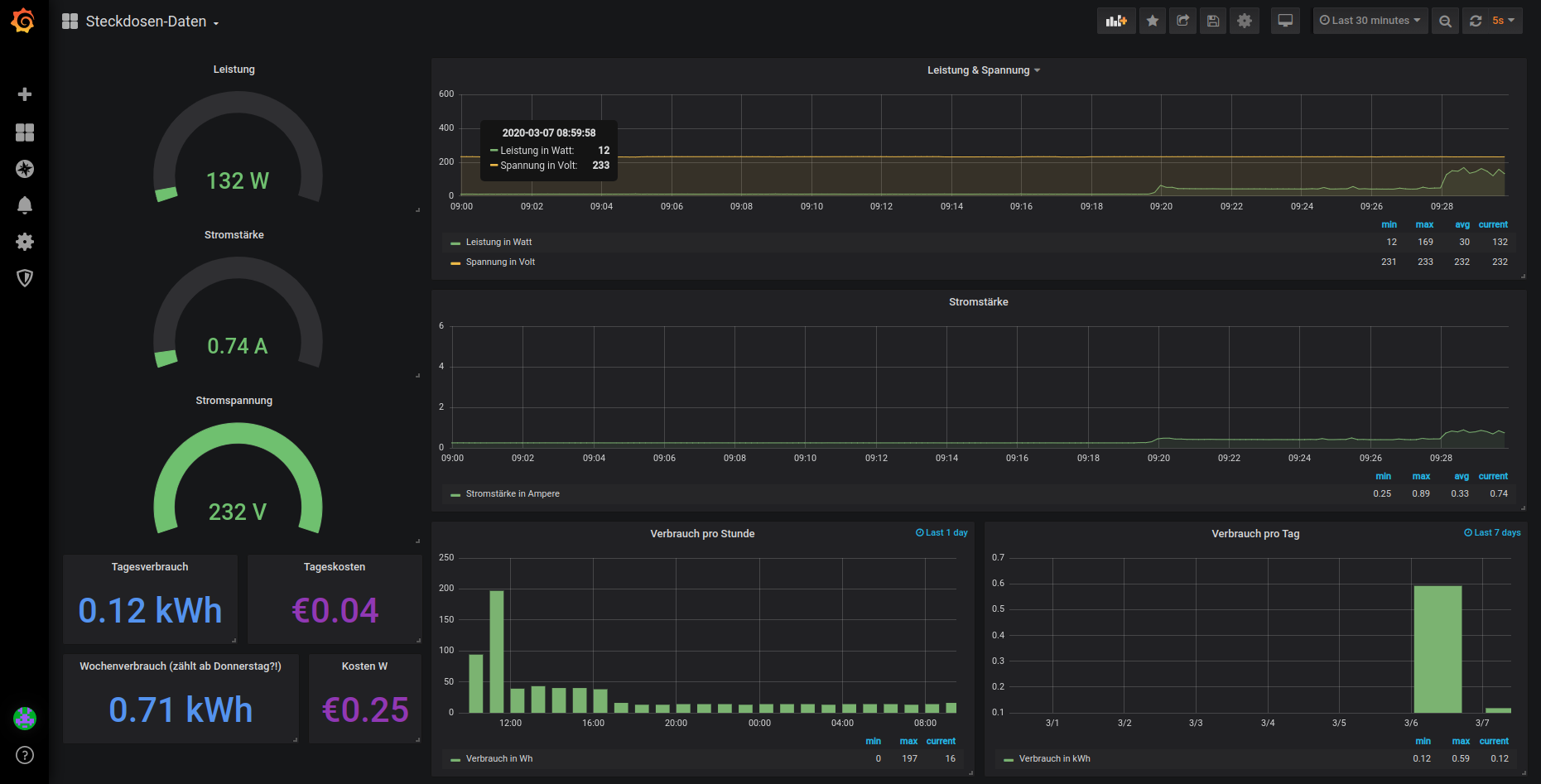How to access an iPhone in Linux
Connecting an Android phone in Linux is straight forward and easy. To connect an iPhone you have to go through the following procedure.
Prerequisites
The following packages have to be installed on the system, in this case by using the package manager “dnf”.
dnf install ifuse libplist libplist-python libimobiledevice-utils libimobiledevice-devel libimobiledevice usbmuxd
The package names on systems using “apt” should be similar.
Connecting
After installing the packages, the iPhone can be connected to the PC.
To establish a connection, run the following command.
idevicepair pair
When the iPhone is connected for the first time, the output will look like this.

The PC now has to be trusted on the iPhone. In order to do so, the message showing on the phone should be accepted. Running the command for a second time should result in a success message.
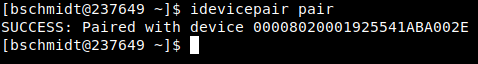
Mounting
After establishing a connection, the file system of the iPhone can be mounted locally. This is neccessary in order to access the files.
In my case the file system will be mounted under “/home/bschmidt/devices/iPhone”. This is just an example and you are free to choose a different path.
ifuse /home/bschmidt/devices/iPhone
Accessing the files
After following the described steps, you should now have access to the files on the iPhone using the file explorer on your Linux machine.